Pivot & Align Tools
Pivot & Align Tools (PAT) are a set of macros bundled into a quad menu that allow you to perform various object alignment, pivot alignment and object snapping functions... among others. Most of the functions can operate on a selection of multiple objects at once, including grouped objects as part of the selection (open or closed).
NOTE: This script was written for 3dsmax prior to 2025 which introduced a new menu system. This will be rectified in future updates.
See online guide in links section.
The "LBTools - PAT Quad" menu can be found under the Quads tab in Customize. Assign hotkey to access it.
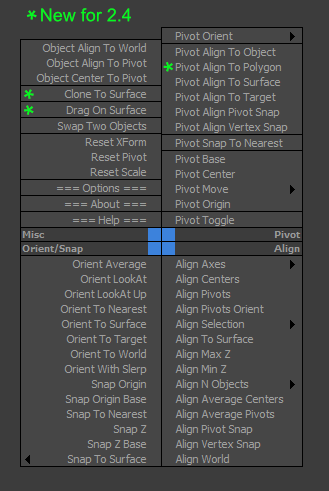
Latest Updates:
Version 2.41;
- Fixed quad submenus from creating duplicates after each 3dsmax shutdown, due to not unregistering existing submenus before creating which caused config file bloat.
Version 2.4;
- Added "Pivot Align To Polygon" which aligns the selected object's pivot to the center of a single polygon selection and orients it to the surface normal.
- Added "Clone To Surface" which allows creating of new selected object instances onto a picked surface for each mouse click, with optional dragging via the options menu.
- Added "Drag On Surface" which allows a selection of objects to be tagged as draggable. It will use each of the selected object's negative local Z-axis to find any surface intersection point in the scene and continuously snap to its surface normal. The quad menu toggle will display a tick to indicate status.
The "LBTools - PAT Quad" menu can be found under the Quads tab in Customize. Assign hotkey to access it.
Installation:
Drag the MZP file into your Max viewport. A restart will be required to initialize the quad-menu.
Files will be copied to...
C:\Users\<userName>\AppData\Local\Autodesk\3dsMax\<maxVersion>\ENU\scripts\startup
| Attachment | Size |
|---|---|
| lbtools_pivotaligntools.mzp | 21.59 KB |

Comments
2025
Apart from the script error at the start-up, I'm using it through hotkeys for the macros that i need. Thank you, hope you will update it soon. great job.
2025
Apart from the script error at the start-up, I'm using it through hotkeys for the macros that i need. Thank you, hope you will update it soon. great job.
Re: 2025
Indeed the new menu system introduced in 2025 has replaced the old quad menu API, which means the script will no longer work as written. I intend to fix this when able for future script updates. For now you can only use it in versions prior to 2025.
Lorne Brooks
2025
it doesn't completely work for max 2025.
Wow! Huge Thank you! Simply
Wow! Huge Thank you! Simply Super Huge! Global thanks!!! You are a true citizen of the world!! I owe you a kilo of chicolada, what should I do with it! ))
But more seriously, how did you do it? How can you pull off a similar trick with other victims of the problem? Keyhydra has the same problem, and even the likes of Chaos Phoenix have been having it for several years now.
Maybe you can create a script that will delete all duplicates in the configuration file. I really don’t know, maybe your script can already do this.)) I just haven’t used KeyHydra for example yet precisely because of this problem.
Re: submenu are duplicated
Hi,
The duplicated submenus should now be fixed in the 2.41 release. They were getting created without being deregistered, so each Max shutdown was writing a new menu item entry in the config files.
You shouldn't need to edit the config files as the script will cleanup any duplicates.
Thanks for reporting the issue.
Lorne Brooks
submenu are duplicated
"Hi, I'm not having any issues with my installation and I can't reproduce the problem. You might need to edit your auto-saved .mnux file in ... \AppData\Local\Autodesk\3dsMax\\ENU\en-US\UI\Workspaces\usersave\ ... for example, mine saves to ... Workspace1__usersave__.mnux.
In that file just remove any duplicate entries ...
... and also update the menuID's so they're sequential again.
That should fix it from then on."
Please can you describe in more detail what needs to be done to stop the quad menu items from appearing double. This is a really serious problem. All this is written in Workspace1__usersave__.mnux. and in MaxStartUI.mnux with each new launch of Max. Max's launch is becoming increasingly slow. Those menu items that have a submenu are duplicated every time the program is launched. You will be very helpful if you give advice on how to avoid this. Your tool is very useful and I wouldn’t want to lose it.
Yessss ...
Can't say nothing but WOOOOW !
Marco
3ds max 2020.3 - crash on
3ds max 2020.3 - crash on start
can't install in max2021
It works when running as Administrator,thank you for your script