Pivot & Align Tools
Pivot & Align Tools (PAT) are a set of macros bundled into a quad menu that allow you to perform various object alignment, pivot alignment and object snapping functions... among others. Most of the functions can operate on a selection of multiple objects at once, including grouped objects as part of the selection (open or closed).
NOTE: This script was written for 3dsmax prior to 2025 which introduced a new menu system. This will be rectified in future updates.
See online guide in links section.
The "LBTools - PAT Quad" menu can be found under the Quads tab in Customize. Assign hotkey to access it.
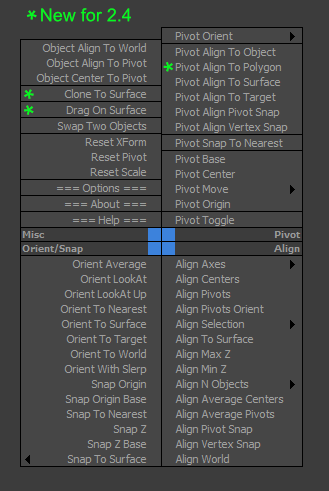
Latest Updates:
Version 2.41;
- Fixed quad submenus from creating duplicates after each 3dsmax shutdown, due to not unregistering existing submenus before creating which caused config file bloat.
Version 2.4;
- Added "Pivot Align To Polygon" which aligns the selected object's pivot to the center of a single polygon selection and orients it to the surface normal.
- Added "Clone To Surface" which allows creating of new selected object instances onto a picked surface for each mouse click, with optional dragging via the options menu.
- Added "Drag On Surface" which allows a selection of objects to be tagged as draggable. It will use each of the selected object's negative local Z-axis to find any surface intersection point in the scene and continuously snap to its surface normal. The quad menu toggle will display a tick to indicate status.
The "LBTools - PAT Quad" menu can be found under the Quads tab in Customize. Assign hotkey to access it.
Installation:
Drag the MZP file into your Max viewport. A restart will be required to initialize the quad-menu.
Files will be copied to...
C:\Users\<userName>\AppData\Local\Autodesk\3dsMax\<maxVersion>\ENU\scripts\startup
| Attachment | Size |
|---|---|
| lbtools_pivotaligntools.mzp | 21.59 KB |

Comments
not show as quads menu
fix please
https://www.youtube.com/watch?v=qqFg8NQPcsw&feature=youtu.be