Group It
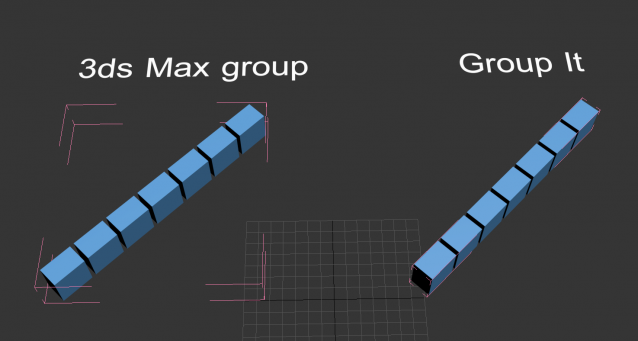
This script makes a group from selected objects, it inherit orientation from first selected object.
There is a bug when objects are already part of a group, i'll try to fix it...
update 1.1: the bug with existing groups is solved, it doesn't crash anymore but it needs to explode existing groups before grouping, so it doesn't allow nested groups, i'll try to find a work around for next version.
update 1.2: the update 1.1 created some new bugs... version 1.2 should be ok
update 1.3: bug fix when grouping a single object
update 1.4 : code cleanup
update 1.4.1 : sometimes the pivot point wasn't well centered to the group, at the end of the code i need to open and close the group for the pivot to be updated this is strange but it works ...
update 1.4.2 : the created group is now added to the first selected object layer to make sure that the all group is added to the same layer even if it's not the active layer.
update 1.4.3 : requested by 1rv , the group pivot is now placed at base center.
The nested group problem remain, i've tried different approach that was kind of working, but in certain circonstances (sketchup imported models) it was very buggy and objects ends up in a "freezed" state where you can't move them anymore..
Link to a version without UI:https://www.mediafire.com/file/qtkk72l920j0jr2/SimonScripts-GroupIt_V1-4-3_No_UI.mcr/file

Comments
you're welcome
It was just one line to change :)
thanks a bunch!
thanks a bunch!
Pivot at base center
i've updated the script ;)
pivot at base center
Simon, is it possible by put pivot at bottom center by default please?
Instead of regular group command I use a script that creates group with pivot at base center - it makes life MUCH easier in 99.99% of cases.
merci :)
merci :)
excellent!
Évident!
Thank you!
You are right, the UI isn't really necessary, the first version i did was without UI, but i noticed that when you have multiple groups to make, it is quite handy to be able to move the button close to the objects you are working on, but without UI you can add the script to a keyboard shortcut or to the quadmenu, i think i will post two versions.
The great idea!
Thanks! Great idea and implementation. But I removed the interface to apply the script faster.