Get Materials (one click!)
A very simple but EXTREMLY USEFUL script you will use all the time!
With just one click it opens the Slate Material Editor and displays all the materials for the selected objects well organized in a clean view.
Forget about the annoying material picker tool. Add this simple button to your toolbar and every time you want to see the material/s for your current selected object/s just click the button and... Voila!
It will save you a lot of time!
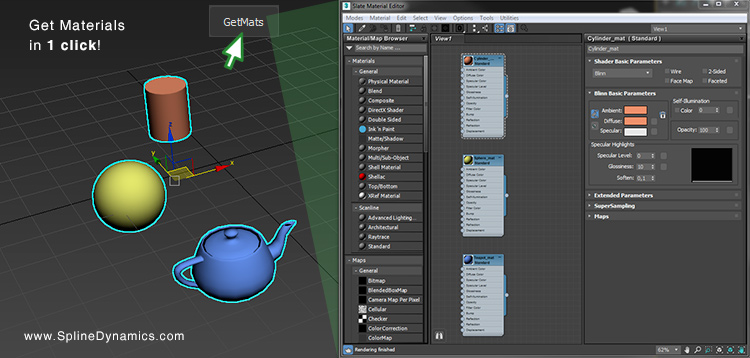
INSTALLATION: Just drag the script to any viewport, go to Customize -> Customize User Interface -> Toolbars tab -> choose Spline Dynamics - free scripts category. Drag "GetMaterials" to your top toolbar. Ready to use!
Note: This is a free and open script. You may use it or modify it as you like. I provide no support or warranty for it. Use it at your own risk.
I hope you enjoy it!
It comes in 3 versions:
GetMaterials.ms: opens the Slate Material Editor, cleaning the default view.
GetMaterials_newView.ms: opens the Slate Material Editor in a new view.
GetMaterials_CompactMatEditor.ms: opens the Compact (Classic) Material Editor, overwriting the first slots.
The latest versions of these scripts will be always available at this page under the name 'Get Materials (one click!)'.
| Attachment | Size |
|---|---|
| getmaterials.zip | 2.18 KB |

Comments
cool script! thank you
very useful! thank you very much
any way to modify it in order to display material with hidden unused slots?