Get Materials (one click!)
A very simple but EXTREMLY USEFUL script you will use all the time!
With just one click it opens the Slate Material Editor and displays all the materials for the selected objects well organized in a clean view.
Forget about the annoying material picker tool. Add this simple button to your toolbar and every time you want to see the material/s for your current selected object/s just click the button and... Voila!
It will save you a lot of time!
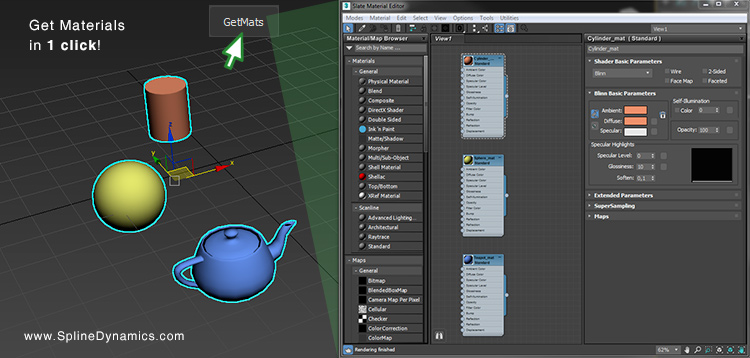
INSTALLATION: Just drag the script to any viewport, go to Customize -> Customize User Interface -> Toolbars tab -> choose Spline Dynamics - free scripts category. Drag "GetMaterials" to your top toolbar. Ready to use!
Note: This is a free and open script. You may use it or modify it as you like. I provide no support or warranty for it. Use it at your own risk.
I hope you enjoy it!
It comes in 3 versions:
GetMaterials.ms: opens the Slate Material Editor, cleaning the default view.
GetMaterials_newView.ms: opens the Slate Material Editor in a new view.
GetMaterials_CompactMatEditor.ms: opens the Compact (Classic) Material Editor, overwriting the first slots.
The latest versions of these scripts will be always available at this page under the name 'Get Materials (one click!)'.
| Attachment | Size |
|---|---|
| getmaterials.zip | 2.18 KB |

Comments
Delete View tabs in slate material editor
Hi there, thanks for the useful script!
I made another simple script which removes "View" tabs generated by your script to clean up the material editor. Feel free to use! Thanks!
You can find it here: http://www.scriptspot.com/3ds-max/scripts/delete-view-tabs-in-slate-mate...
https://kotiger.co/
New update
Just added a new version of the script that shows the materials always in a new view into the Material Editor.
Both work in 3dsmax versions 2012 and higher.
www.splinedynamics.com
Update 2016
Plesae Update version 3dsmax 2016!!! Thanks you very muck
Hi everyone
Good idea! Thank you!
Good idea! Thank you!
Thank you! Script looks
Thank you!
Script looks useful, but it cleans all my opened views of Mat editor every time I use it. Would be great if materials of selected objects will be displayed in a new view and all existing views will be kept as they are.
This is cool~
Thank you Hernan~
I used to search for like this function.
It would be help so much for me.
And could I use it with after create icon that name of "rode3d" ?
As I see there are only text button.
select by face
Hello, this is a great script, thanks so much. do you know of any that will allow me to do the same but only select by face so i can get which multisub its using to show up right away in the display. thanks!
the aim of this script
The aim of this script is to display the materials for the selected objects in a clean view, to give you quick access to them. If you already have the Slate Material Editor opened, the script will clean the current view and display just the materials you asked for.
If you want to modify the script to work as you need, please feel free to do it.
Cheers!
www.splinedynamics.com
sometimes when using the
sometimes when using the script it deletes all the ''views'' in the slate material. only view 1 is left.
thanks!
Glad you like it. I'm afraid the commands from material nodes context menu are not scriptable. Sorry!
www.splinedynamics.com