Biped Helper
Biped Helper is a support interface designed to be used in conjunction with the main Biped panel.
It is intended to provide both quick access to existing Biped panel tools, as well as functionality that is not supported by the Biped panel.
See online guide in links section.
Features include:
- Limited parts selection with IK limb pivot settings
- Display options
- Pose buffering
- Time range (for all range-based operations)
- Adding and removing keys
- TCB settings
- Limb space settings (Body/Object)
- Load and save animation clips
- Layers management and IK constraints retargeting
- Pose or Posture copy/paste
- Limb mirroring
- Finger and spine alignment
- Pose referencing (via snapshot meshes)
- Biped or prop alignment and baking tools
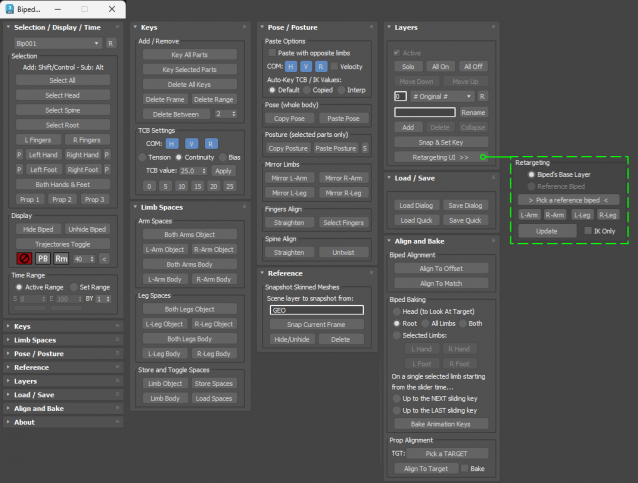
IK Pivots Selection...
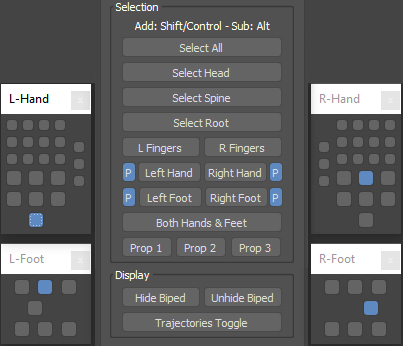
Latest Updates:
Version 3.3;
- Added more settings for adjusting TCB values on existing keys. Can now choose tension and bias as well as continuity. Can also choose which COM tracks to affect if the COM is selected.
- Added a new Biped snap buffer for current pose at slidertime to use when posing. Can re-snap a new buffered pose, toggle visibility or remove the buffered pose.
- Re-ordered some rollouts.
The script can be found in category “LB Tools”.
The script creates its own macro to be placed as a toolbar icon or a keyboard shortcut added.
Installation:
Drag the MZP file into your Max viewport.
Files will be copied to...
C:\Users\<userName>\AppData\Local\Autodesk\3dsMax\<maxVersion>\ENU\scripts\startup
and...
C:\Users\<userName>\AppData\Local\Autodesk\3dsMax\<maxVersion>\ENU\usericons
| Attachment | Size |
|---|---|
| old_3-2_lbtools_biped_helper.mzp | 23.54 KB |
| lbtools_biped_helper.mzp | 27.12 KB |

Comments
Works Great in max2021 Is it
Works Great in max2021
Is it possible to add bake option for head too?
Thanks for the quick update.
Thanks for the quick update. Works like a charm now :)
Re: The Posture grabber tool
Hi,
I've fixed the problem with the crash, which was due to non-Biped parts (or even no Biped parts) being selected when trying to copy a posture. This caused the pasting to not be able to find the copied posture in the collection and hence crash.
You should now be able to have non-Biped parts selected (in addition to Biped parts) when copying and the script will filter those out.
Thanks for the find.
Lorne Brooks
The Posture grabber tool
The Posture grabber tool gives this error when I try to paste the pose on the selected parts. normal or opposite in max 2017
Re: Biped Helper not working
Hi,
Unfortunately, Max version 2016 somehow broke the ability to load MZP files by dragging them directly into the viewport.
If you run the MZP from the Utilties panel (or top menu bar) as though it were a .ms file, the necessary files will be installed. However, the macro for the script won't have run yet, so you'll need to restart Max. The menu item should then be visible in the Customize User Interface > Toolbars > LB Tools category.
Lorne Brooks
Biped Helper not working.
Hi,
Thanks for the great looking script! But I can't get it to run in 3DS Max 2016. Drag n Drop does'n't work for me, and loading manually doesn't seem to work either.
awesome script
I was wondering, it is possible for you to guide me how to extract biped rotation for each part.
this is my code but but the rotations dosen't correct.
if checkboxRotation.checked == true then
(
curRots = parseRotationsAnimated readerPoint
rotationZChannelString = rotationZChannelString + returnText + " " + currentFrameText + " " +(curRots[1] as string)
rotationXChannelString = rotationXChannelString + returnText + " " + currentFrameText + " " +(curRots[2] as string)
rotationYChannelString = rotationYChannelString + returnText + " " + currentFrameText + " " +(curRots[3] as string)
)
Yes I can confirm works fine
Yes I can confirm works fine in Max 2016. Dragging the .mzp didn't work the first time, but I just repeated it and the drag worked the second time for whatever reason. Thanks again for the useful script. It is definitely helping my workflow as I block scenes with multiple biped characters.
Re: Biped Helper minor error to report
Good catch, thanks. I've updated the installer.
Yes, it should work fine in 2016 - tested using service pack 2.
In 2016 - Drag and dropping the MZP doesn't work for me. You may need to run the script from the utility panel.
Lorne Brooks
Biped Helper minor error to report
Thanks for the useful script. Apaprently the current version of the script does not copy the image file, "LBTools_PDF_Image.bmp" to the usericons directory and the script throws up an error message. I did fix it simply by creating a pdf icon and placing it in the correct directory with the name, "LBTools_PDF_Image.bmp". Not a big deal, but thought that you might like to know.
By the way, does this work in Max 2016?