Biped Helper
Biped Helper is a support interface designed to be used in conjunction with the main Biped panel.
It is intended to provide both quick access to existing Biped panel tools, as well as functionality that is not supported by the Biped panel.
See online guide in links section.
Features include:
- Limited parts selection with IK limb pivot settings
- Display options
- Pose buffering
- Time range (for all range-based operations)
- Adding and removing keys
- TCB settings
- Limb space settings (Body/Object)
- Load and save animation clips
- Layers management and IK constraints retargeting
- Pose or Posture copy/paste
- Limb mirroring
- Finger and spine alignment
- Pose referencing (via snapshot meshes)
- Biped or prop alignment and baking tools
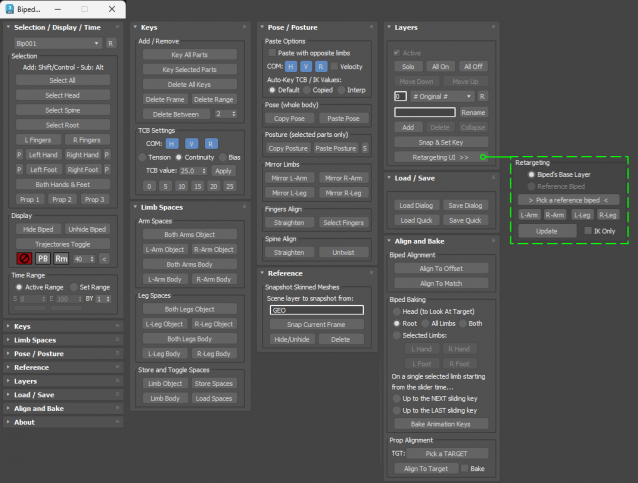
IK Pivots Selection...
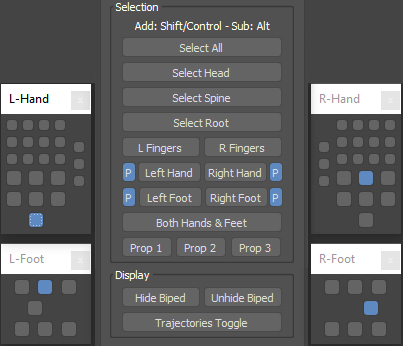
Latest Updates:
Version 3.3;
- Added more settings for adjusting TCB values on existing keys. Can now choose tension and bias as well as continuity. Can also choose which COM tracks to affect if the COM is selected.
- Added a new Biped snap buffer for current pose at slidertime to use when posing. Can re-snap a new buffered pose, toggle visibility or remove the buffered pose.
- Re-ordered some rollouts.
The script can be found in category “LB Tools”.
The script creates its own macro to be placed as a toolbar icon or a keyboard shortcut added.
Installation:
Drag the MZP file into your Max viewport.
Files will be copied to...
C:\Users\<userName>\AppData\Local\Autodesk\3dsMax\<maxVersion>\ENU\scripts\startup
and...
C:\Users\<userName>\AppData\Local\Autodesk\3dsMax\<maxVersion>\ENU\usericons
| Attachment | Size |
|---|---|
| old_3-2_lbtools_biped_helper.mzp | 23.54 KB |
| lbtools_biped_helper.mzp | 27.12 KB |

Comments
Re: Is possible to add a button
I've added a new rollout called Quick Layers to enable layer navigation as well as toggling the active layers.
Lorne Brooks
Is possible to add a button
Is possible to add a button for swapping from layer to base?
Is truly annoying when you wanna swap from layer to base and vise versa and having the 3dsmax change the ordder layout of biped tools like the one of Copy/Collection. Thank you in advance
Thank you. Your script is the
Thank you. Your script is the best i ever used.
Re: IK Points addition?
I've added the ability to change IK pivots via dialogs that mirror the build-in ones that Biped has in its panel. I omitted the toes on the foot dialog as mostly you want to edit the foot pivots, but they can be added easily if that's required. The hands dialogs have all fingers available for editing.
Lorne Brooks
IK Points addition?
Is it possible to add a window menu that will have the IK points of hands and fingers, so that can pick the point we need on each limb faster? Thanks.
Big thank you for your effort
Big thank you for your effort :)
Re: Is it possible to add save
Hi,
I've added the ability to load and save BIP files using either dialogs or quick methods, which overwrites the same file. The usage is based one which biped you have selected from the dropdown list. Makes it easy to transfer animations from one biped to another.
Lorne Brooks
Is it possible to add save
Is it possible to add save .bip file button instead of having to go to the biped menu to do that? Thank you
Thank you for the quick reply
Thank you for the quick reply and adding my request to you neat tool. Keep up the good work :)
Re: Works Great in max2021 Is it
I've added the ability to bake the head rotation for tracking a Look At Target, which will get removed afterwards.
Lorne Brooks