Collect Asset
This script collects textures and other files used in the scene in one folder. Check for the same file names.
It is free script.
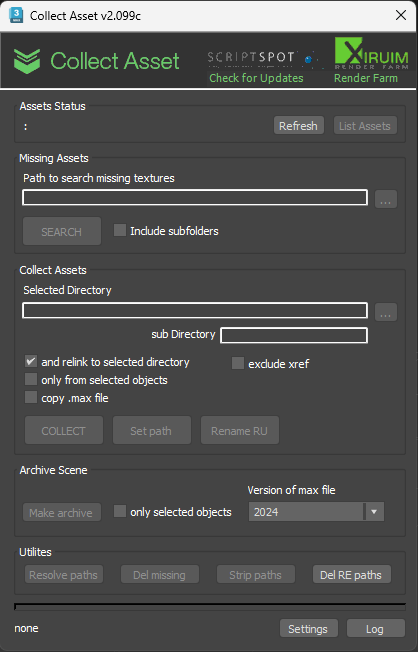
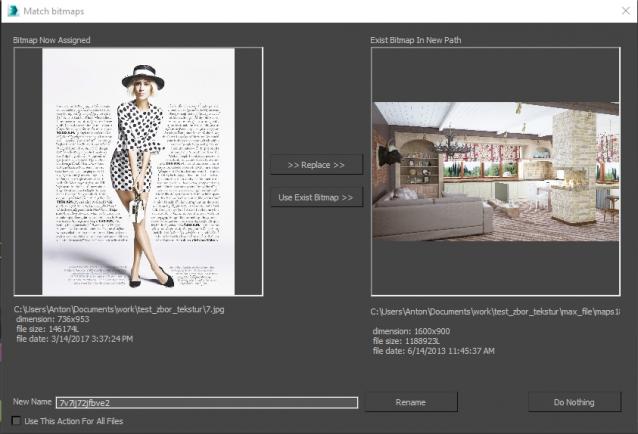
This script work with:
- standart materials
- Vray Render
- Corona Render
- Octane Renderer
- Redshift Render
- FStorm Render
- Final Render
for installing select menu Scripting -> Run script... and select dowloaded file. Find it in Customize -> Customize user interface -> Toolbars. Category: Xiruim.
Tested on 3ds max 2024. must work with oldest versions too
contact with me e-mail: [email protected]. telegram: https://t.me/xiruim
You can donate for this script
Для русскоязычных есть тема на форуме http://3ddd.ru/forum/thread/show/skript_collect_asset#
Please write if you find errors
I leave old version of scipt (collect_asset_v1.55) because it use other algoritm and work with standart max Asset Tracking. And in some time it can see files, who not see version v2.x
new in v2.099e
- fix error with OSLMap
new in v2.099d
- fix some errors
new in v2.099c
- New itstaller. Now you can install/update script or delete.
- Now you need press Refresh button for activate functions of script. You can change this in settings
- You can choise in settings default format for archive, zip or 7zp
- Add choise version of 3ds max file when create archive
- if you make archive for selected objects script will reset render settings, clean matedit, remove background in saved scene
- add new classes of assets
- fix some bugs
new in v2.099b
- New installer. Now script installed to "Xiruim" category. Old script will be deleted. You need again create a button on you panel
- Update design. Thanks for this users phil_b and LAS
- In settings you can choise a language for hints. English or Russian.
- add class Redshift Sprite
- add a subfolder field
- fix some errors
new in v2.098
- add option for exclude xref files from collecting
new in v2.097
- add support V-ray volume grid files
- add search missing textures in subfolders
- add button "settings"
new in v2.096
- fix error with DotNet
new in v2.095
- add classes for Red Shift render
new in v2.094
- collect LUT from corona camera
- collect BIP files from Biped Motion Flow
- now with function Collect Files + relink, if files already are present in folder then they will be relinked.
new in v2.092
- add some classes for collecting
- add Button "Del RE Paths"
new in v2.09
- add support Final Render
- fix problems with Redshift
- add BitmapHDR class for collecting
- add Strip paths button
- fix some small issues
new in v2.08
- add support FStorm Render and Redshift Render
new in v2.07
- increase speed collecting assets from lights
- fix some errors
new in v2.06
- fix some errors
new in v2.05
- add function to seek textures
new in v2.04
- add Octane render files
- can collect files from ifl sequence
- can collect point cache
- compare files with identical names by checksum
- increase scan assets speed after operations in script
- add checkbox for automatical repeat action in Match Bitmaps window
- add logging
- fix some errors
new in v2.03 - add function "copy max file"
v2.02 - Write new engine for script. Now not use Asset Tracking. Now script work with map classes as VRayBMPFilter, Camera_Map_Per_Pixel. Work with maps in xref files, collect textures and update xref files.
This version not rewrite older version and install as new script in 3ds max.
v1.55 - add function for rename russian symbols to english in file names
v1.54 - add button "Make Archive". Now can make 7zip or zip archive directly from 3ds max
v1.52, v1.53 - fixes some errors
v1.51 - now can collect from selected objects only
- excludes textures are not used in the scene
v1.5 - now can delete missing paths
v1.4 - fix error with new not saved scene
| Attachment | Size |
|---|---|
| collect_asset_v1.55.mzp | 725.1 KB |
| collect_asset_v2.07.mzp | 740.67 KB |
| collect_asset_v2.096_.mzp | 744.88 KB |
| collect_asset_v2.097.mzp | 745.37 KB |
| collect_asset_v2.098.mzp | 745.64 KB |
| collect_asset_v2.099b.mzp | 746.48 KB |
| collect_asset_v2.099c.mzp | 770.54 KB |
| collect_asset_v2.099d.mzp | 770.8 KB |
| collect_asset_v2.099e.mzp | 770.81 KB |

Comments
thank you
thank you for fix a bug. i will add this in next version
your script has a bug at max 2018 - here is the little fix
I just added the line Buttontext: to the function ( now the button text shows as expected )
macroScript Collect_asset_2
Buttontext: "Collect Asset"
category:"# Scripts"
toolTip:"Collect Aasset 2"
Icon:#("CollectAsset",1)
.....
Whoever is missing button text on max 2018, here is the solution. Just mouse over the empty button from toolbar, edit script, save. Go to original folder replace the file with the new one. Profit!
Enjoy! :)
v.2096 Fixed this
v.2096 fixed. Thank you so much!
Upload a fixed distributive
Upload a fixed distributive. Previous two distributives was wrong created and not install correctly.
v 2.096 lost icon in 3ds max
v 2.096 lost icon in 3ds max 2019. I restarted 3ds Max but not working Thank you so much!
does't work
2.095 does't work on 2018. 2.07 works fine
Only one request
Only one request
1. Create a non-installable script
2. If it is difficult, rename the category. I hate that it is above the all command.
v2.095 fixed this
v2.095 fixed this
Redshift RS Map
Script doesn't work with RS Maps, and all Redshift related sources.
do not relinkar xrefs
Hello
Your script is very good.
We just feel we can not choose not to collect and relink the xrefs. We do not put them in the same texture folder.
Could this change be possible?
Thank you very much